In the ever-evolving world of software development, staying ahead of the curve is essential. As the demand for efficient, high-quality code continues to grow, developers are constantly on the lookout for tools that can streamline their workflows and boost productivity. Enter GitHub Copilot—a groundbreaking AI-powered code assistant that has quickly become an indispensable tool for developers worldwide. At Kodecraft, we recognize the transformative impact of Copilot and are excited to integrate its capabilities into our app development projects to deliver top-notch solutions for our clients.
What is GitHub Copilot?
GitHub Copilot is an AI-powered code completion tool developed by GitHub in collaboration with OpenAI. It leverages advanced machine learning models, including the powerful GPT-3, to provide real-time code suggestions and auto-completions as developers write code. Whether you’re working in Python, JavaScript, TypeScript, Ruby, or several other popular languages, Copilot can assist you by suggesting lines of code, entire functions, or even complex algorithms based on the context of your work.
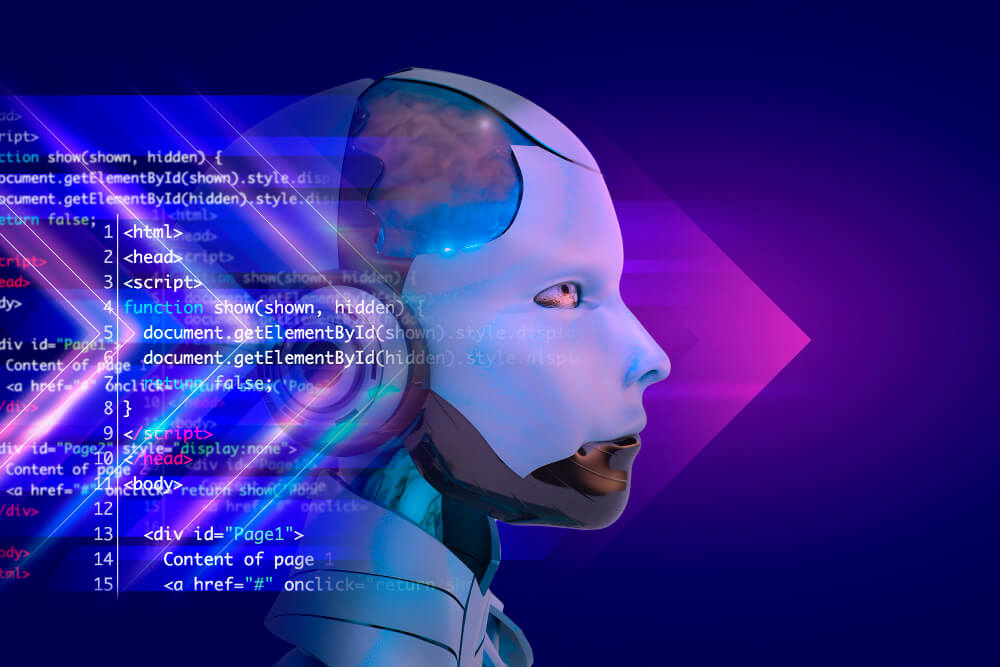
The Benefits of Using GitHub Copilot
Boosting Productivity One of the most significant advantages of using GitHub Copilot is the increase in productivity it offers. By providing instant code suggestions and auto-completions, Copilot saves developers valuable time. It can help with everything from boilerplate code generation to complex logic implementation, allowing developers to focus on higher-level problem-solving rather than getting bogged down in repetitive tasks.
Learning and Skill Development Copilot is not just a tool for seasoned developers; it’s also a valuable resource for those learning new programming languages or frameworks. By observing the suggestions made by Copilot, developers can gain insights into best practices, coding standards, and efficient ways to implement various features. This can accelerate the learning curve for new languages or technologies, making it an invaluable companion for continuous learning.
Exploring Alternative Solutions Sometimes, the first solution that comes to mind may not be the most efficient or elegant. Copilot can suggest alternative approaches to solving a problem, broadening a developer’s perspective. This can be particularly useful during brainstorming sessions or when trying to optimize code. By considering different possibilities, developers can choose the best solution for their specific use case.
Enhanced Collaboration In team settings, Copilot can act as a collaborative tool, providing consistent coding patterns and standards across the board. It can help maintain a uniform coding style, reducing the time spent on code reviews and minimizing discrepancies in code quality. Additionally, by serving as a coding partner, Copilot can help junior developers contribute more effectively to projects, fostering a more inclusive and productive team environment.
The Cons and Considerations
While GitHub Copilot offers numerous benefits, it’s essential to consider some of the potential downsides and limitations:
- Quality of Suggestions Despite its impressive capabilities, Copilot is not infallible. The quality of its suggestions can vary depending on the complexity of the task at hand. There may be instances where the generated code is not optimal, lacks context, or even contains errors. Developers must remain vigilant, thoroughly reviewing and testing the code suggested by Copilot to ensure it meets their project requirements.
- Privacy and Security Concerns Since Copilot is trained on publicly available code, there is a risk of inadvertently generating code snippets that closely resemble proprietary or copyrighted content. This raises concerns about intellectual property and the potential for unintentional code leakage. Developers should exercise caution when using Copilot in projects involving sensitive or proprietary information.
- Overreliance on AI As powerful as Copilot is, it should not replace critical thinking and problem-solving skills. There is a risk that developers, especially those new to the field, may become overly reliant on the tool, leading to a decline in their coding abilities and understanding of underlying principles. It’s crucial to use Copilot as an aid rather than a crutch, ensuring that developers continue to hone their skills and deepen their understanding of the code they write.

How Kodecraft Can Help You Build Your Next App
At Kodecraft, we are passionate about harnessing the latest technologies to deliver exceptional app development services. With a team of experienced developers and creatives, we leverage tools like GitHub Copilot to enhance our productivity, ensure code quality, and stay at the forefront of innovation. Whether you’re looking to develop a web application, mobile app, or custom software solution, our expertise spans across various domains, including web development, mobile app development, e-commerce, UI/UX design, and IT business solutions.
Our approach to app development is centered around understanding your unique business needs and crafting tailored solutions that drive success. We pride ourselves on our commitment to quality, attention to detail, and dedication to delivering projects on time and within budget. By integrating AI-powered tools like Copilot into our development process, we can provide faster turnaround times, reduced costs, and innovative features that set your project apart.
Ready to bring your app idea to life? Contact Kodecraft today to learn how we can help you achieve your goals. Our team is eager to collaborate with you and turn your vision into reality. Let’s build something amazing together!



